Additional Widget Option '-showendofline'
- Command-Line Name: -showendofline
- Database Name: showEndOfLine
- Database Class: ShowEndOfLine
Specifies a boolean value determining whether manual line breaks ("\n") will be emphasized with an end of line symbol (default is U+00B6 = PILCROW SIGN) at the end of the line, in this case that symbol does not belong to the text content and cannot be edited or selected. Per default the end of line symbol will not be shown.
A very useful extension, commonly used in text editors. Especially if a line break has a special meaning it is important that this is visible for the user.
It should be possible to define the end of line symbol, and the foreground color of the end of line symbol:
- Command-Line Name: -eolchar
- Database Name: eolChar
- Database Class: EolChar
-
Specifies the character to use when displaying the end of line symbol (see option -showendofline). An empty argument will force the use of the default symbol (U+00B6 = PILCROW SIGN).
- Command-Line Name: -eolcolor
- Database Name: eolColor
- Database Class: EolColor
-
Specifies the foreground color to use when displaying the end of line symbol (see option -showendofline). An empty argument will force the use of the foreground color (set with -foreground; this is the default).
This requires an additional tag attribute:
- -eolcolor color
-
Specifies the foreground color to use when displaying the end of line symbol inside the tagged region. An empty argument will force the use of the foreground color (set with -foreground; this is the default).
I think that a tag option -eolchar is not needed.
Below a simple example:
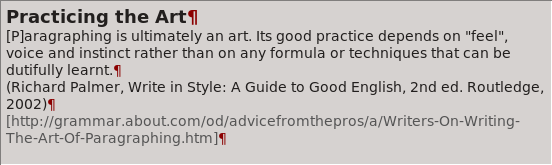
The source of this example: